Have you ever felt like your images felt stale and lacking in feeling? Motion can be the missing piece in your photography, especially as it often brings about drama and conveys more of the intricacies and feeling of the moment in the real life scene you’re capturing. Here’s a few guides on how you can convey and capture motion in your photography. Let’s dive in!
1. Use Motion in Landscapes
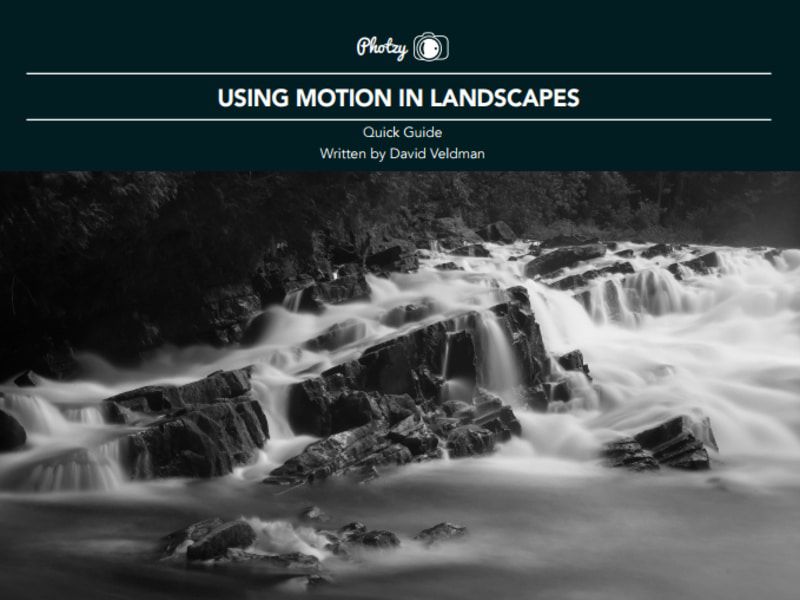
You should never be afraid to add motion elements in your photography. Adding motion to your photography allows a touch of drama and allows the viewer to understand the scene at the time, as if they were there. There can be romance in movement, it can be gritty and imperfect and just what your perfect landscape shots need. Give it a go today and add some motion into your landscapes! Download now →
2. How To Effectively Convey Motion
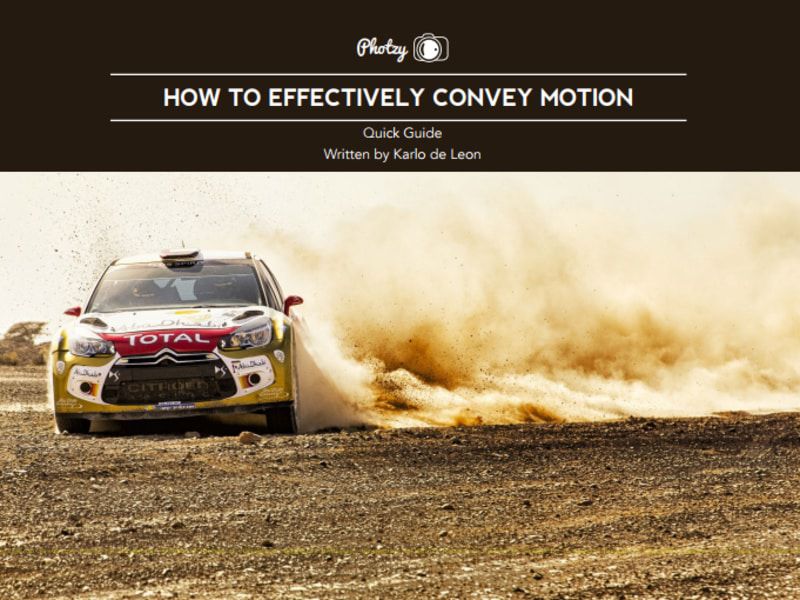
Capturing motion and conveying motion are two different things. If you’re just having your morning coffee, that line might be a little bit of a mind twister for you. But, it’s true! In photography, capturing motion and conveying motion are two different things – one is a physical technique and the other is a storytelling technique. Want to learn more about the difference and how to incorporate this into your photography? Download the free guide now →
3. How To Add a Motion Effect To An Image in Photoshop (Free Tutorial)

We’ve included this free tutorial to help you get started in the world of conveying and capturing motion on photography. This tutorial covers the post processing element of photography, to refine the captured images. Here, you’ll learn how to create a motion effect in Photoshop. You will also use a combination of three filters to create a motion effect and these 3 filters are the Spin Blur, Motion Blur & Gaussian Blur filter. Ready to get some hands-on editing done? Read it here →
Further Reading
To learn about mastering the fundamentals of photography, definitely check out Photzy’s Camera Fundamentals Resource Kit Volume 1. This Kit includes 17 pieces of curated content on all of Photzy’s best material on the camera fundamentals and includes project sheets, case studies and videos to lead you through the whole learning process. Get your own Camera Fundamentals Resource Kit Volume 1 here today.

