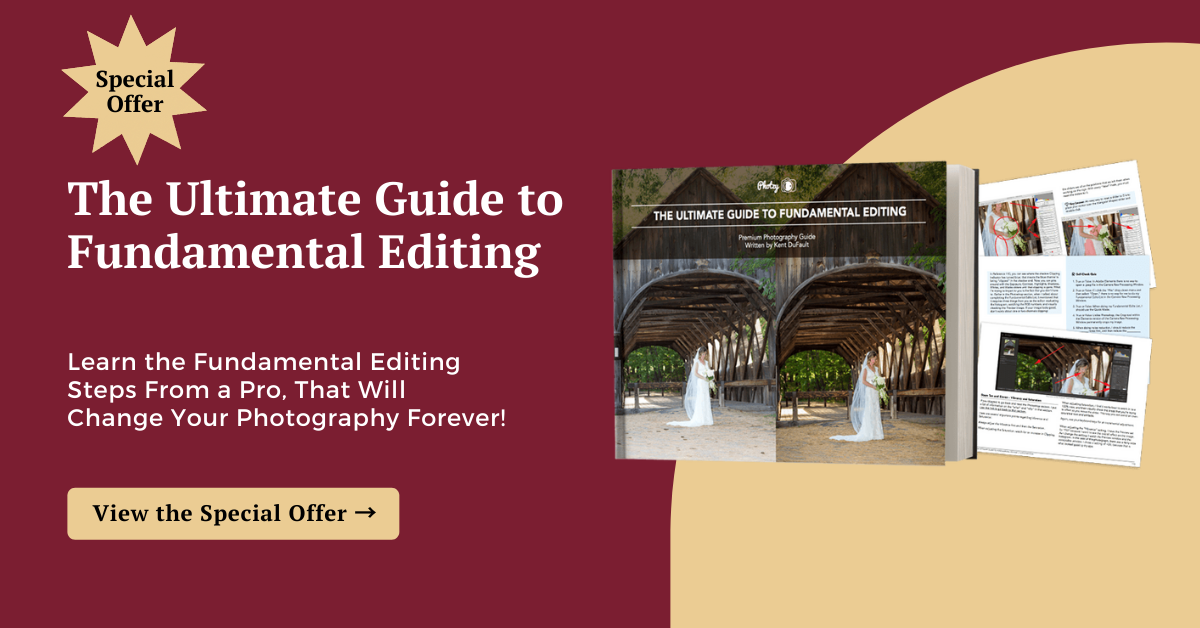It’s everyone’s dream to capture and produce an image that’s as close as possible to what you envision and see with your own eyes. But, have you ever had a shot that just didn’t look like what you were hoping it would be? Did it look dull, lifeless or flat?
Luckily, with post-processing, you can fix and transform a dud photo, and also correct some mistakes to have it look better and closer to what you had hoped. All you need is the right software and knowing what to do. If you’re just learning post-processing or if you’re wanting a refresher on the topic, we’ve compiled three free guides (and a bonus!) here that will surely get you familiar with the basics of post-processing.
1. Post-Processing for Still Life Photography
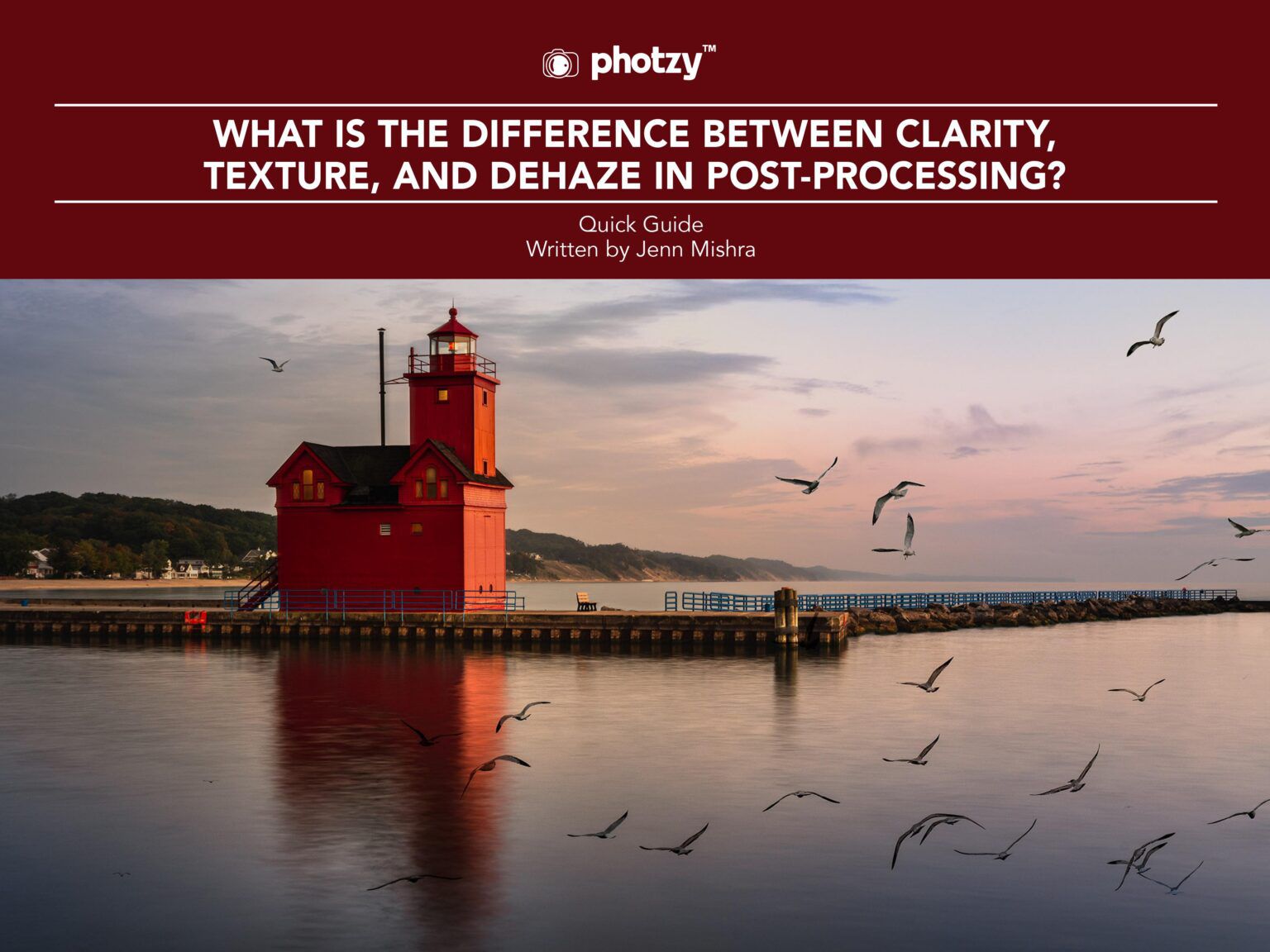
In this guide, author Stacey Hill discusses how to post-process a still life photograph. She covers the basics such as what image file formats are suitable; basic edits for any digital still life photo that you’ll need to do; and getting creative with post processing as well! If you’ve ever wanted to add a “Wow Factor” to your photograph by applying textures, brush effects or any special finishing touches, then this guide is a great place to start and also save you time figuring it out as well. Download here →
2. How to Enhance a Photograph with Post-Processing

Have you ever been really frustrated and disappointed with your photos after capturing a dramatic scene? I’m pretty sure most of us have had that experience!. No matter how magnificent your subject/s could be, there are times when your photographic skills can falter. Author and professional photographer, Kent DuFault, will show you the exact steps to take so you can turn a picture from “Meh” to “Wowzer!”. After going through this post-processing guide, you will develop the skills on how to accentuate the “story” of your images. Download here →
3. What is the Difference Between Clarity, Texture, and Dehaze in Post-Processing?
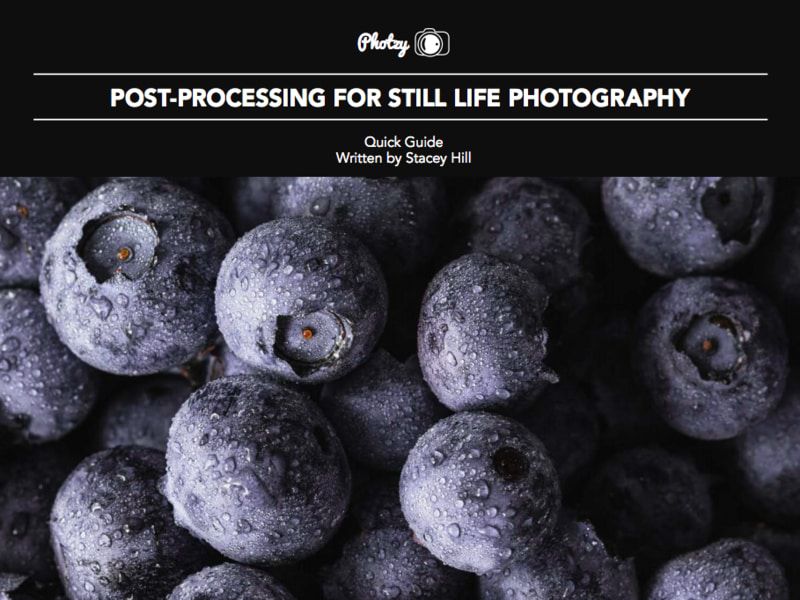
If you want to get the most out of your photos, then this guide is a must read! If you’ve dabbled in some editing, you’d know that most photo editing programs now include four adjustments that affect the contrast of an image – Contrast, Clarity, Texture, and DeHaze. While most people understand what the Contrast tool does, the other three adjustments aren’t as widely understood as they could be. Each tool is unique and its important to understand the differences. This guide does just that by defining what each tool does and how to use it. Read it here →
Bonus Reading: 10 Post-Processing Terms Every Photographer Should Know
If you’re someone who’s serious about taking your post-processing skills to the next level, you need to have a good understanding of the terminologies that are involved in your personal workflow. This article, by Ritesh Saini, contains 10 of the most important and relevant terms that every serious photographer should know. Not only will it make you more confident in your post-processing, it will also help you have a better control over the process and get creative at the same time! Read now →
Cover Photo By Mylene Tremoyet